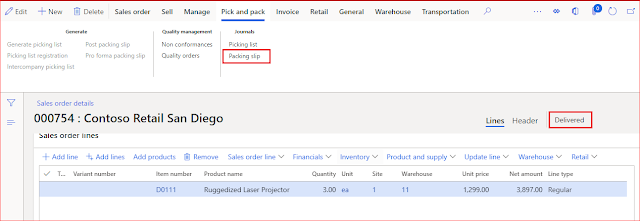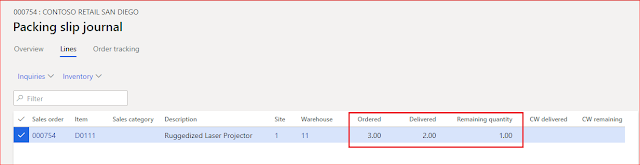Hello readers, Thank you for an amazing responses to my previous posts. Hope those are helpful for you.
Topic for this post is correction or cancellation of either sales order packing slip or purchase order product receipt. This functionality has been introduced in AX 2012 and earlier versions of AX does not have this facility.
We often come across a situation where it is important to make correction or cancellation to the product receipt posted in the system against the material received from vendor (in purchase order). or to the packing slip posted against the material delivered to the customer (in sales order). To facilitate this correction or cancellation, there is a out of box functionality available in AX / D365 F&O.
Corrections:
The corrections can be made due to many reasons such as
1. Posting the product receipt or packing slip for wrong quantities than the quantity already received or delivered
2. Posting the product receipt or packing slip for wrong dates than the date on which it is actually received or delivered
3. Posting the product receipt or packing slip with other wrong values (other than date or quantity)
Like wise there could be many reasons which require businesses to correct the product receipt in purchase order or packing slip in sales order.
Cancellation:
Like corrections, cancellations can also be made due to many reasons such as:
1. When posting has been done mistakenly without actually receiving products from vendor or delivering products to customer
2. Or when product receipt/ packing slip is posted for wrong purchase order/ sales order
2. Likewise there could be any other business reasons as well.
Note:
It is important to note that this correction or cancellation of packing slip/ Product receipt are only possible when sales order or purchase order is not invoiced. Upon fully invoicing, this option is not available. In that case posting the credit note/debit note is the possible option for the reversal.
In case of partially invoiced order, product receipt cannot be cancelled, instead the non invoiced quantity of that product receipt can be corrected i.e. non invoiced quantity of that product receipt can be reversed through correction.
How to correct the packing slip/ product receipt
1. Correct Packing slip
Consider a scenario where sales clerk has identified the mistake in the packing slip posted for the sales order. It is identified that the quantity posted is more than quantity of items actually delivered to the customer. Now as the mistake is identified at the correct stage i.e. before posting the invoice, it is now possible to make corrections to that packing slip so that packing slip is available with correct quantity in the system. This will help in getting the correct inventory and financial impacts in the system for this packing slip.
To correct such a packing slip, below steps can be performed:
1. Go to the sales order --> On the action pane, on the Pick and pack tab
2. Click on packing slip journal
3. Select the packing slip which was wrongly posted. You can see Correct and cancel buttons are enabled
4. Click on voucher --> You can see existing postings with the original packing slip
5. Now close the voucher form and go back to the packing slip --> Click on 'Correct' button
6. The packing slip correction form will open where you can edit the details which was wrong earlier
7. If you reduced the quantity, the quantity that is reduced will be visible in the 'Quantity to be reversed' field. The reverse posting will be done for this reduced quantity. In this case, I have reduced the quantity by 1, hence 1 is available in quantity to be reversed field
Note: If you try to increased the quantity than total packing slip quantity, system will throw an error:
Note:
In correction case, only reduction is possible. It is recommended to post another packing slip for the additional quantity.
9. Once required changes are done, the packing slip can be posted
10. Upon correction, go to the same packing slip journal --> you can see that the delivered quantity is reduced from 3 to 2 and 1 quantity is shifted to remaining quantity field.
Overall system Impact (When quantity is corrected):
It reverses the postings of quantities which are getting reduced for the packing slip lines. It is as if new packing slip with reverse quantity for the corrected items is getting posted by the system automatically which will reverse the impact. Quantity which was supposed to be reversed (quantity to be reversed) for the item(s) will be reduced from the existing packing slip. This can be seen from the voucher of the same packing slip which was corrected where reversed postings will be visible for the corrected lines.
This reversing impact will also be visible from the inventory transactions for the corrected items. You can see inventory transactions that is posted to reverse the inventory impact.
Note:
During packing slip correction, when other fields are corrected (other than quantity), those new values will be a part of corrected packing slip.
Note:
Similar way you can correct the product receipt of purchase order. The overall impact will also be in line with what has explained above for sales order packing slip.
Cancel product receipt
Consider a scenario where purchasing Manager has identified the purchase order which is wrongly posted in the system. Materials for this purchase order is not yet received in the warehouse but have wrongly posted the receipt for this purchase order. The material is actually received for another purchase order hence that another purchase order's product receipt should have been posted.
Once such order is identified, it is important to cancel the product receipt that is posted and to achieve that follow the below steps:
1. Go to the purchase order --> Receive fast tab --> Click on Product receipt journal
2. Select the appropriate journal --> Click on voucher --> you will see the postings against the product receipt which will be reversed with cancellation
2. Close the voucher transaction form and go back to same product receipt journal --> Click on 'Cancel' button
3. Message box appears asking for confirmation for cancellation--> Click yes if you want to proceed
4. System will cancel the product receipt (Here the entire product receipt will be cancelled at once)
5. An Infolog will appear with the confirmation of the cancellation
6. This will also disabled the correct and cancel button as it is no longer applicable for the cancelled product receipt
7. Upon cancellation, go to the same product receipt journal --> go to lines fast tab --> you can see that the received quantity is reduced to 0 and earlier received quantity is shifted to remaining quantity field for each line in the cancelled product receipt journal
Overall system Impact:
It will reverse the impact of original product receipt. It is as if new product receipt with reverse quantity will be posted in the system automatically which will reverse the impact. This can be seen from the voucher transactions of the same product receipt where line with reverse quantity will be visible for each original line.
This reversing impact will also be visible in the inventory transactions for the items of the product receipt. You can see inventory transactions that is posted with reverse quantity than the original on the same date when original product receipt was posted.
Note:
Similar way you can cancel the packing slip for the sales order. The overall impact will also be in line with what has explained above for purchase order product receipt.
This is really a powerful and helpful functionality which certainly provide good flexibility to business user.
Next post: Broker Commission / Broker Contract Management in D365 F&O
Please post if any queries or suggestions to be made regarding this topic !!!
Happy Daxing 😊
------------------------------------------------------------------------------------------------------------------------------------
Abhijeet Hele | Dynamics AX Enthusiast | My Profile |
Disclaimer: The information provided on this site represents my own opinion/view and does not represent the opinion/view of my employer or Microsoft.